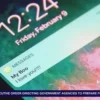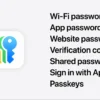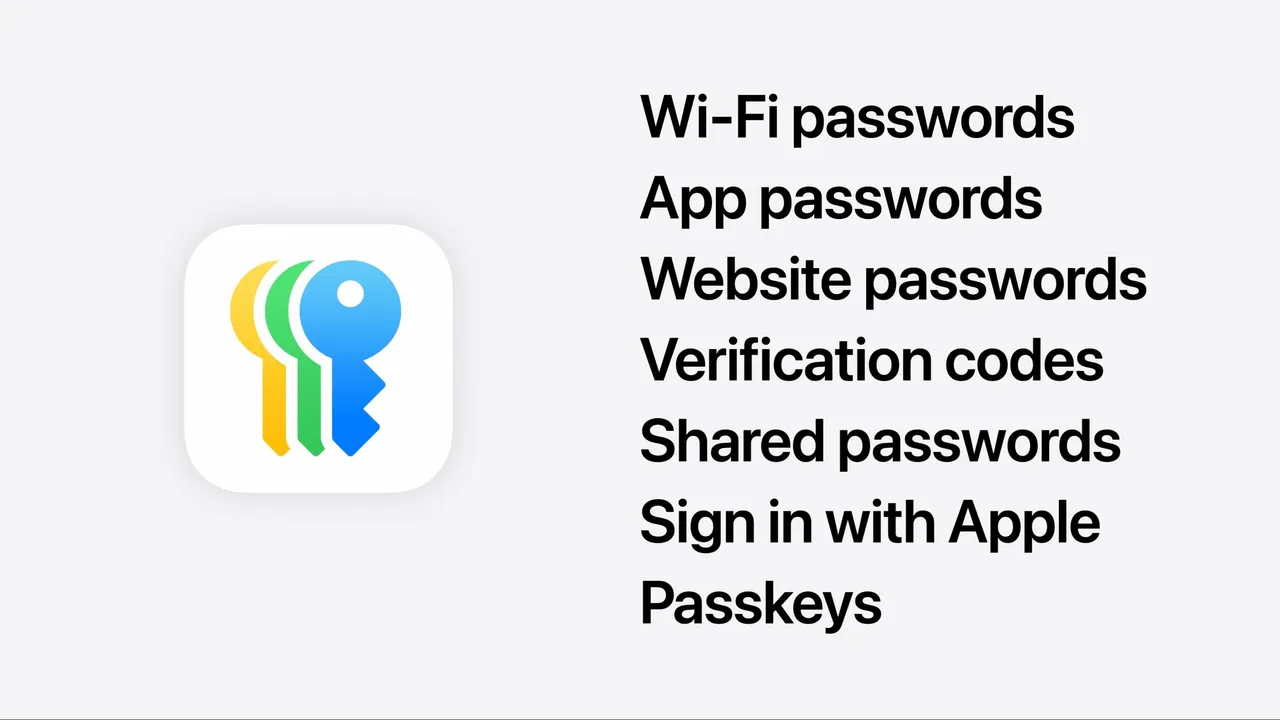
In macOS 15, iOS 18 and iPadOS 18 Apple introduced one of my new favorite features; the dedicated Passwords app. You have always been able to securely save and manage passwords using iCloud Keychain, but many people were confused on how to access this data as it was buried in the settings of your device. With the new Passwords app Apple gave us a beautiful interface and amazing functionality. You can easily and quickly view all your saved account passwords, WiFi passwords and passkeys all within the app. You can even create groups for shared passwords with other people in your family so everyone can have access to passwords for account shared by everyone.
Many clients I encounter all have some sort of issue with remembering and managing passwords, whether it’s a messy handwritten list, notes in their phone or they just use the same password for everything. While these solutions may work none of them are secure and often when passwords get changed and not updated access to accounts gets lost. The way the Passwords app work it is possible to have strong passwords that are unique to each account and have them securely saved in your device. The Passwords app requires either the device password, touchID or faceID to access saved passwords and all your passwords are end-to-end encrypted on your device. Meaning even though they are synced across all your devices they can only be accessed on the device and even Apple has no way to see or access these passwords.
Another great feature of the Passwords app is it will show you any passwords that have a security issue. Whether it’s just a reused password or if it has shown up in a data breach. You can use this tool to assess your password security and even click a button right from the app to take you to the website for that account so you can change your password.
With so many scams and online fraud it is imperative to have strong unique passwords for all your important accounts. Apple’s new Passwords app makes this very simple and secure. The app is available on device capable of running iOS18, iPadOS18 and macOS 18.