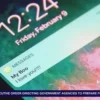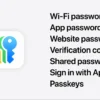One of the biggest announcements at the Apple Developer’s Conference in June was Apple Intelligence, which is AI or artificial intelligence built right into your iPhone, Mac and iPad. Just like everything else Apple does they put your security first, Apple Intelligence has the ability to draw on your personal context, on screen info and more without allowing anyone else to access your personal data – not even Apple.
Writing Tools
Apple Intelligence provides new writing tools that can help you find just the right words anywhere you write. Using enhanced language capabilities, Apple Intelligence provides new features to help with writing, focus, and communication.
Using intelligent writing tools you can easily proofread your text, summarize selected text and even rewrite different versions by changing the tone and wording. These new writing tools are available everywhere you write, including third-party apps.
Priority notifications allows you to see what’s important by placing them at the top of the notification stack, notifications are also summarized so you can scan them faster. These new tools will also elevate time sensitive email to the top of your inbox – so you don’t miss important things like an invitation that has a deadline of today or a check-in reminder for your flight leaving later today. You can also get a summary of a long email with just a tap.
You can use these new tools in Apple Intelligence to record a phone call or audio recording in the Notes app and have Apple Intelligence generate a summary for you.
Reduce Interruptions is an all new Focus that show you only notifications that it thinks need immediate attention based on their content, like a meeting time being changed or the kids needing to be picked up from school.
Use Smart Reply in Apple Mail to quickly write an email response with just the right details. Apple Intelligence will will identify questions you were asked and offer relevant selections to include in your response.
Image Creation
Apple Intelligence gives you fun new ways to express yourself Visually with its image creation tools.
With Image Playground you can create images within seconds right in your apps. This feature allows you to create images based on a description, suggested concepts, and even a person from your Photos library.
You can create brand new Genmojis right from the keyboard to match any conversation. Just provide a description to see a preview and adjust the description until it’s just right. You can even pick someone from your Photos library to create a Genmoji that looks just like them.
With the new Image Wand feature in Apple Intelligence you can quickly turn a rough sketch in the Notes app into a related image by simply drawing a circle around it with your finger or Apple Pencil.
Another fun feature of Apple Intelligence is the ability to create a custom memory movie in the Photos app. For example you can say “Make a movie of all the places I visited this summer set to a reggae song” Apple Intelligence will curate the photos into a movie set to the music you suggested.
You will also be able to clean up background objects in photos using Apple Intelligence with just a tap. For example, you have the perfect family photo but there is random person in the background using Apple Intelligence in there Photos app you can easily remove them.
Upgraded Siri Experience
With Apple Intelligence comes a whole new more capable, personal Siri.
Siri has a new design with a glowing light that wraps around the screen instead of the glowing orb you are used to. You can also double tap on the bottom of your iPhone or iPad screen to type your request to Siri if you are somewhere you don’t want to speak out loud.
You can also access the expansive product knowledge Siri has about your devices’ features and settings. When you are unsure of how to do something new on your Mac, iPad or iPhone Siri can give you detailed step-by-step directions in an instant.
ChatGPT Integration
ChatGPT tools are integrated right into Siri and writing tools allowing you to tap into ChatGPT for certain requests, including questions about photos and documents. When using Compose in Writing Tools you can create original content from scratch. You have complete control over when ChatGPT is used and will be asked before any of your information is shared. ChatGPT can be accessed by anyone for free and if you have a paid account you can also access those features.
Privacy
Apple has always made customers privacy one of their top priorities and Apple Intelligence is no different. Apple Intelligence is integrated right into your iPhone, iPad and Mac using on-device processing. It is aware of your personal information without collecting your personal information. Most of the tasks Apple Intelligence performs are done on-device, but in the instances it needs to use outside cloud based servers Apple has designed and built custom private servers using Apple silicon to handle more complex requests. Your data is never stored on these servers, it is used only for your requests. Apple has ensured these servers are completely private and secure by allowing them to be independently verified for privacy and security.
Summary
Apple Intelligence is one of the biggest advancements we have seen from Apple in a while and I feel this is just the beginning. It can only get better and more powerful from here. This will allow Apple users to seamlessly integrate the power of AI into their Apple devices and make daily tasks that much easier. Apple Intelligence will be available in Beta this Fall and will be avail on these devices.
iPhone 15 Pro, iPhone 15 Pro Max, iPhone 16, iPhone 16 Plus, iPhone 16 Pro, iPhone 16 Pro Max, iPad Pro (M1 and later), iPad Air (M1 and later), MacBook Air (M1 and later), MacBook Pro (M1 and later), iMac (M1 and later), Mac Mini(M1 and later), Mac Studio (M1 Max and later), Mac Pro M2 Ultra