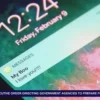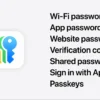At the June Developers Conference Apple announced the next version of the Mac operating system, macOS 15 Sequoia. It will be released on September 16th and has many exciting new features to help you get the most out of your Mac experience. In this article I will go over some of the biggest new features as well as which devices are compatible with macOS Sequoia. One of the most exciting features is Apple Intelligence, but I will cover that in its own article.
iPhone Mirroring
With the new iPhone mirroring feature you can access your iPhone anytime using the iPhone Mirroring app in the Dock of your Mac. You can fully interact with your iPhone and its apps wirelessly using your keyboard, mouse or trackpad. The best part is, your iPhone stays locked so no one else can see what you are doing. You can also receive your iPhone notifications right on your Mac’s screen. Another feature coming later this year is the ability to seamlessly drag and drop files between your iPhone and Mac.
Easy Window Tiling
With the new Easy Window Tiling feature in macOS 15 Sequoia you can drag windows to the edge of your screen to quickly arrange them into side-by-side tiles on your desktop and even place them into corners to have even more apps in your view. There are even dedicated keyboard shortcuts to quickly arrange apps into a specific tiled view.
Passwords App
One of the best new features Apple gave us with macOS 15 Sequoia is the new Passwords App. With the new Passwords App you have all your credentials in one place, from passwords to verification codes and even security alerts relating to your accounts. Using secure end-to-end encryption and seamless syncing the Password App gives you access to your credentials on all your devices and even lets you filter and sort as well as share specific password with family member. It even saves all your WiFi passwords for any network you have ever connected to.
Messages
With macOS 15 Sequoia Apple has added some new features to the Messages app that will enhance your experience. You can now add formatting to words or phrases such as Bold, Underline, Italics and Strikethrough to better express your tone. Send Later allows you to write a message and schedule it to send at a specific time. Some fun new upgrades are Text Effects which allows you to add animated effects to any text, letter or word and Emoji and sticker tapbacks which allows you to tapback with any emoji or sticker.
Safari
Safari got some helpful new features in macOS 15 Sequoia. With the new Highlights feature you can easily discover helpful information from a webpage such as a summary of the information on that page, a location summary which includes address, maps and directions to the business or information about a person, music, TV show or movie. One of my favorite new features in Safari is the ability to clean up webpages from distracting elements by using the distraction control feature.
Notes
With the new updated Notes app in macOS 15 Sequoia Apple gave us some new helpful features such as Live Audio Transcription and Math Notes. With Live Audio Transcription you can record audio sessions right in the note and it will generate a transcript of the recording which you can then search through or combine with other comments, checklists or documents. With the Math Notes feature you can crunch numbers, evaluate expressions and assign variables right within your note. The Notes app will solve expressions inline as soon as you type an equals sign.
There are even more new updates in macOS 15 Sequoia, these are just a few of the biggest updates Apple gave us. macOS 15 Sequoia will be available to download on September 16th and is compatible with these devices.
iMac 2019 and later, iMac Pro 2017 and later, Mac Studio 2022 and later, MacBook Air 2020 and later, Mac Mini 2018 and later, MacBook Pro 2018 and later, Mac Pro 2019 and later.